Editor's review
Often we may need to edit our images or jazz up the picture collection that we have and this mandates the needs of a professional graphic editing application. While there are numerous applications available for graphic editing, a very few match the performance and the flexibility that the MAGIX Xtreme Photo Designer 6 offers to us. Not only does the application boast of a myriad range of sophisticated functions that can improve the look and feel of your images by a great extent, it also is equally user friendly that allows it to be used by just about everyone.
The MAGIX Xtreme Photo Designer 6 on launch opens with a neat light blue colored interface that has major options placed on the top pane. To start editing your images you need to begin by adding them by using the open option from the file menu. Once you have the image you wish to edit, you can then correct its dimensions by using options like crop or resize. The software sports a bunch of advanced options including ability to seamlessly integrate objects into the image file and offers you the capacity to quickly remove any blemishes or scratches that may appear in your old images. That apart it has all the standard options like adjusting brightness, contrast etc that you would expect from any decent graphical editor. Last but not the least the software comes with a detailed help option which you can go through to learn about finer aspects of using the application.
The MAGIX Xtreme Photo Designer 6 comes across as a powerful graphical editing utility that scores high on account of its user friendliness and its extensive feature range.
The application earns a score of 4 rating points owing to its stellar performance and its overall aesthetically appealing interface.


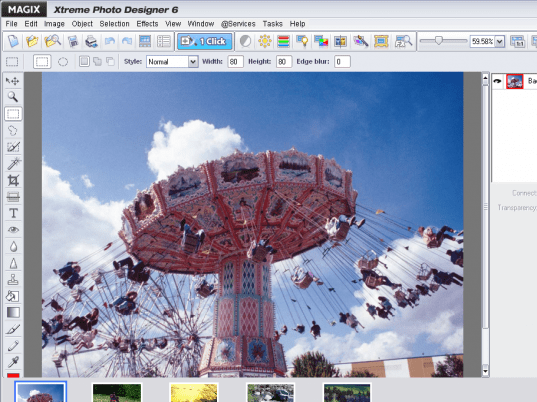
User comments